Changing communities,
changing lives.
Navigation
Like Us On Facebook!
Give your child a head start in numeracy!

by
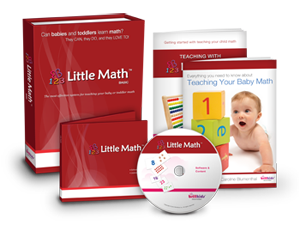
Ideal for babies and young children, Little Math is the most effective learning system for teaching your young child mathematic concepts.
At the heart of Little Math is a revolutionary software system that delivers lessons in ways never before possible, making learning ENGAGING for your child and teaching EASY for you.
Get a FREE Trial Email BrillKids
What Will My Child Learn?
Here are the main things your child will begin to learn with Little Math:
Early Numeracy
Young children develop numeracy through early experiences seeing numbers and mathematical information - transform math from a daunting subject into an enjoyable one! By teaching your child in her early years, you will help her learn math concepts naturally and intuitively.
A Positive Attitude Towards Math
Little Math helps your child develop a positive attitude towards mathematics at an early age. Instead of fearing math, your child will learn to associate math with joyful experiences counting and learning about numerals and quantities in a loving home environment.
From Quantities to Numerals
Start teaching quantity concepts (from 0 to 100) with colorful lessons and professionally recorded voices. Lessons will then gently guide your child towards associating numerals with quantities, giving your child a more meaningful understanding of numbers. Basic arithmetic concepts will also be introduced through number pattern sequences such as even/odd numbers, multiples, and even unique sequences such as prime numbers.
A Strong Base for Meaningful Math
After quantities and numerals, your child will be introduced to the concepts of addition, subtraction, multiplication and division! Beginning with short equations using low numbers, your child will start to learn about how each operation functions.
What's so special
5-Minutes a Day, No Planning Required
Easiest way for you to teach.
A pre-planned 1-year curriculum removes any need for you to think about what you should teach your child each day. All you need to do is press 'PLAY' and have fun interacting with your child! Lessons are deliberately designed to last approximately five minutes or less each day to cater to young children's short attention spans and make it easy for you to fit this into your regular daily routine.
Variation
Something new to see and hear each day.
Not only is the lesson content different every day, even the same day's lesson play back differently each time! Little Math's ability to randomly generate numbers and equations and display different icons and colors each time makes lesson variety potentially limitless!
Customization
Take control of the lessons
What to give the lessons a personal touch and make it even more engaging for your child? Easily modify the lessons by using pictures of your child or his favorite characters as icons, and record family members saying the numbers to make lessons more interesting!
Grows with Your Child
Download more free content.
Through the BrillKids Forum, download more material to make your lessons more interesting! Download lessons prepared by other users, or download additional icon sets, and even sound sets in different languages if you wish to teach math in a different language.
Get a FREE Trial Email BrillKids
Learn More About The Curriculum >
About the Math Curriculum
The Structure of the Curriculum
The Little Math curriculum is spans a period of one year, with two semesters of six months each. Based on a five-day week, each semester comprises 130 days of lessons.
Each day's session is made up of a number of different lessons. For example, a day's session in Semester 1 contains the following lessons:
Quantity lessons
Equations
Numerals
The full Math 12-month course (Semester 1+2) covers the following:
Quantity lessons up to 100
Numeral lessons up to 100
Counting forward and counting backward
Quantity recognition (random icon placement)
Skip counting (grid icon placement)
Random quantities and numerals (within a range)
Addition, subtraction, multiplication and division
Progression from two-step up to five-step equations
Equations with mixed operations
Curriculum Language & Media Files
The Little Math English Curriculum contains lessons in written and recorded American (US) English and Mandarin Chinese by default. You can easily change the language in your lessons via the Number's Library settings.
Each number and operation file adheres to BrillKids standards, and comes with 2 professionally recorded voices and you have the full use of 7 interesting icon sets (icons which illustrate quantity.)
Lesson Types
In Semesters 1 and 2 of the curriculum, you will see these types of lessons - more than once a session in some cases:
1. Quantity
With lessons on quantity, you can help your child understand the reality of numbers (instead of just the symbols - 1, 2, etc. - that represent them). This will give your child a deeper understanding of mathematical concepts.
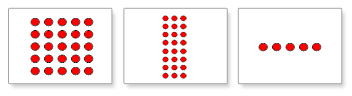
To make lessons more exciting, you can use different icons - using images that appeal to your child is an effective way of keeping your child interested in math!

2. Equations
Little Math uses icons, the numeric symbols of the number and the written word to teach mathematical operations. Depending on your child's level of learning, you can teach simple two-step equations, and advance to using up to 5 integers for operations.
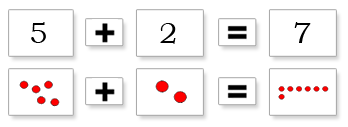
3. Numerals
Little Math also supports teaching math using written numerals, so your child can learn to be recognize the written representations of the number quantities.
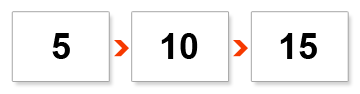
< Little Math Learning System Frequently Asked Questions >
Frequently Asked Questions
What age is Little Math suitable for?
You can start using Little Math as early as 4-6 months, but many parents are also using it on much older children, especially when introducing the concepts of math for the very first time.
Note: Different children react differently to Little Math at different ages. Some don't pay attention when they are 1, but then suddenly take a big interest when they turn 2, and vice versa. All kids are different!
Are computer screens safe for babies?
Many people have negative associations with TVs and computer screens (especially concerning children), but the reasons are mostly not applicable anymore with today's technology.
Previously, old-style TV sets and computer monitors (big chunky ones, known as CRT - cathode ray tube - monitors) produced significant amounts of radiation, but the situation is much improved with today's LCD monitors.
Old computer monitors had low refresh rates, which cause eye-strain with some people if they have to gaze at them for hours. Today's monitors have much higher refresh rates, and furthermore, Little Math lessons only require sitting in front of the computer for a few minutes at a time, not a few hours.
TVs in general also get a bad reputation because, for example, the American Academy of Pediatrics advise that babies below 2 should not watch TV. However, the reason has got nothing to do with the TV itself, but the CONTENT. Programs like those on the Cartoon Network have rapidly changing images which bombard children with stimulation, and watching such programming for a long time may desensitize them to other stimulation, leading even to attention deficit disorder.
With Little Math, the lessons last just a few minutes and is nothing like that type of programming.
Do these lessons come in other languages?
Little Math currently comes with an American (US) English curriculum with media sets in English and Mandarin Chinese. You can, however, download additional media sets in many different languages from the BrillKids forum.
When will I see results?
Firstly, our strong advice is NOT to focus on results.
Focusing on results tends to bring about negative emotions such as anxiety and disappointment, which will be picked up by your child.
Instead, treat lesson time as a time for bonding with your child. The aim is to expose your child to math and to have fun while doing so, thereby giving her a joyful and loving experience. Keeping a bonding-focused mindset will make you a much more effective teacher, and you are also likely to find that your child learning math is a very pleasant side-effect.
Having said that, it is very difficult to say when you would start to notice that a child has started to learn math effectively. All children are different and develop at a different pace. A lot also depends on when you start and how much your child is enjoying the lessons.
Some parents who started early (eg., at 5 months) started noticing that their child can recognize numerals and quantities as early as 9 months. Some parents who started later (eg., at 2 years) notice this even after 1 month. Some parents have reported that their children never showed any signs of learning for many months, until suddenly one day they amaze their parents by applying their math learning to their day to day activities.
Whatever the case, always remember that this is not a race! Any exposure to math that you give to your child during the early years will already be very beneficial.
How many computers can I install it on?
Your license allows you to install our software on up to 2 computers at any one time. When activating your license key, your activation record will be registered in your BrillKids member account. If you change computers, simply access your member account online and remove one of the activation records to free up a spare slot.
Note that you can remove your activation record to free up an activation slot - this is especially useful when you change or upgrade your computers. You can also do this when you need to reformat your hardware.
You may remove your activation record for a total of 5 times. Beyond this, we will need to verify your identity to make sure that your license key has not been compromised.
